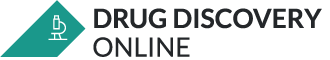ChemOffice WebServer speeds workgroup and enterprise chemical information management
By Bruce Gelin
CambridgeSoft Corp.
Table of Contents
Beyond the desktop
Server and desktop components
Electronic lab notebook and other applications
Summary
CambridgeSoft Corp., best known for its desktop chemistry suite ChemOffice, has extended the functions of ChemOffice to the Internet. The ChemOffice WebServer distributes chemical and biological databases to connected users who have the ChemOffice plugins or Java applets, and also links desktops to enterprise-level data resources. This article briefly describes the components and applications of ChemOffice WebServer 2000.
Beyond the desktop
ChemOffice is designed to support the everyday work of chemists on their desktop computers. (Click here for more information on ChemOffice.) Its components include:
- ChemDraw for creation of chemical structures and reaction diagrams
- Chem3D for three-dimensional molecular modeling, and
- ChemFinder for managing databases of chemical structures and associated information.
The ChemOffice WebServer links the desktop users and extends communications using chemical structures, models, and information to workgroups and entire research enterprises. It serves ChemFinder databases over the Internet (or corporate intranet) and facilitates group-based applications. It also links to enterprise data storage resources managed by Oracle, SQL Server, and MDL's ISIS. Applications available for the ChemOffice WebServer include:
- a chemical registration system which is fully functional, but also extensively customizable
- a bioassay data manager
- an electronic laboratory notebook
- a combinatorial chemistry library generator and data manager
- the ChemACX.Com chemical purchasing system, which is compatible with leading enterprise information and procurement systems, including Ariba, Commerce One, SAP, and Oracle.
Server and desktop components
The ChemOffice WebServer consists of a server portion that is installed on Windows NT Server with Microsoft's Internet Information Server (IIS). It has a wizard which assists in the conversion of ChemFinder screen forms to Web pages. The forms through which a desktop user would view a local database become Web pages through which Internet- or intranet-linked desktops would view a database served by the ChemOffice WebServer. Please contact CambridgeSoft for a list of databases already available, or for information about converting existing databases to WebServer format.
Desktop users can work with the ChemOffice WebServer using their Web browsers, but they gain the ability to work with live chemical structures and models within suitably written Web pages if they have the ChemDraw Plugin and Chem3D Plugin installed (there is also a ChemDraw Java applet). As an example, the ChemACX.Com purchasing application lets the user search for chemicals by drawing a structure or substructure in the ChemDraw plugin window. The application passes the structure to the server, which uses it as the query to search the ChemACX database of over 200 supplier catalogs. The database can also searched by chemical name or partial name, but the presence of the ChemDraw plugin adds the structural dimension to the searching possibilities.
Electronic lab notebook and other applications
The E-Lab Notebook (electronic laboratory notebook) is an example of a WebServer application that makes use of many of the desktop tools. The notebook helps chemists track chemicals, reactions, and notes and information about them in a fully structure-searchable electronic medium. It is integrated with Microsoft Office applications. As each new page is added, the user designates whether it is a Word document, an Excel spreadsheet, or a ChemDraw drawing (drawings can also be embedded in Excel and Word pages). Excel spreadsheets can display ChemDraw drawings and perform chemical calculations, thanks to the recent ChemFinder for Excel extension. (Click here for more information on ChemFinder for Excel.) Similarly, ChemFinder for Word can search, locate, and index all structure drawings and references in documents and folders. The E-Lab Notebook even has an inventory application that keeps track of common reagents, or it can be integrated with a corporate stockroom database.
The chemical registration and bioassay data management systems can be installed separately, but together they provide a user-friendly system by which bench scientists can record and analyze information. End-user scientists can easily connect structural and biological data by designing spreadsheets or forms to link different data sources. Structures in a ChemFinder database can be displayed along with the corresponding biological data from an Oracle database.
Summary
Although it is beyond the scope of this article to go into great detail about ChemOffice WebServer applications, the examples discussed illustrate the goals of this software. The ChemOffice WebServer enables groups of chemists to work more efficiently by communicating using the natural language of chemistry: chemical structures, models, and information. It connects desktop users with data resources at the group and enterprise level, including Oracle, SQL Server, and MDL's ISIS. It is integrated with Microsoft Office and with enterprise-level software such as Ariba, Commerce One, and SAP. Several databases and applications are available for the ChemOffice WebServer, which is also a development base for custom applications.
For more information: Bruce R. Gelin, CambridgeSoft Corp., 100 Cambridge Park Dr., Cambridge, MA 02140. Tel: 617-588-9123. Fax: 617-588-9190. To order CambridgeSoft products, call CambridgeSoft's Sales Hotline toll-free at 800-315-7300 (outside the U.S., call 617-588-9300).