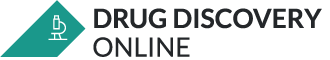Automation Techniques for Your Excel-based Financial Statements
August 21, 2018 - Online Event ON CAWebinar Compliance
info@webinarcompliance.com
Phone:416-915-4438/ 58
Step-by-step, Excel expert David Ringstrom, CPA, teaches you how to create dynamic financial reports—for any month of the year—on a single worksheet. If you’re currently building worksheets for each month of the year, you know they can be inconvenient and tiresome to revise. Rather than using such a cumbersome method, David demonstrates how to apply the VLOOKUP, OFFSET, and SUM functions to quickly create accounting reports that allow you to toggle to any reporting period with just a couple of mouse clicks. In addition, David shares effective ways to export data from your accounting package so you can create a “set-and-forget” link to your accounting data in Excel.